01) Login to client area and go to Domains > My Domains.
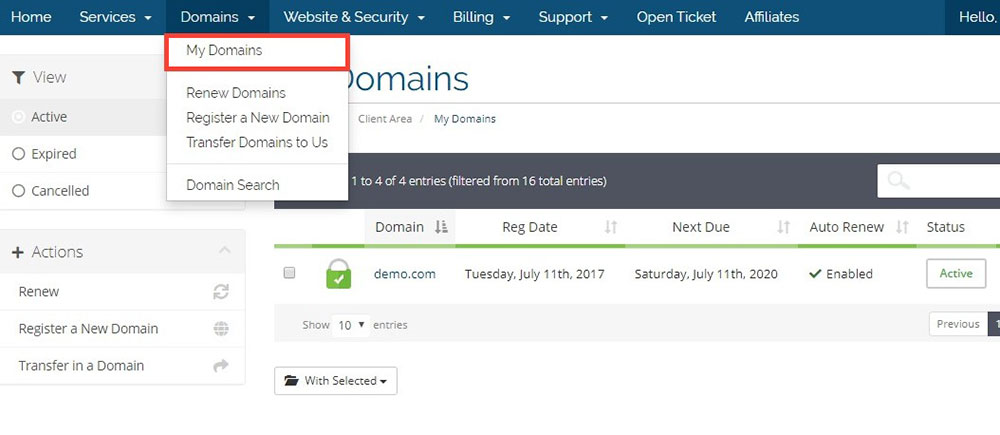
02) Select "Manage Nameservers"
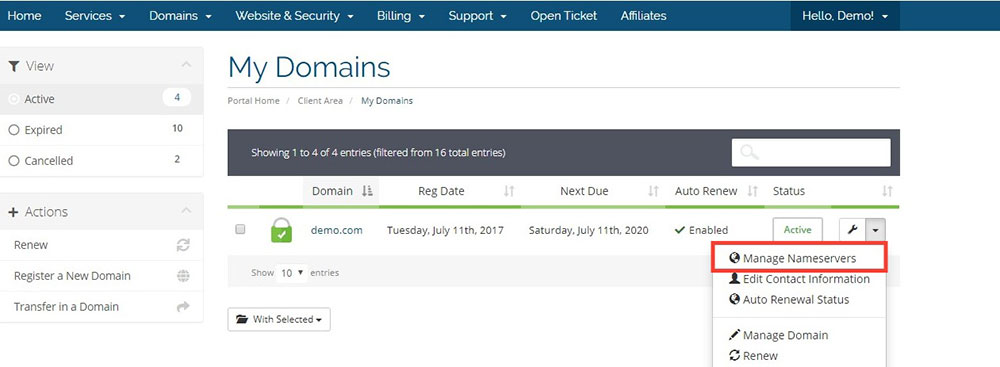
03) Enter your nameservers and click on "Change Nameservers"
01) Login to client area and go to Domains > My Domains.
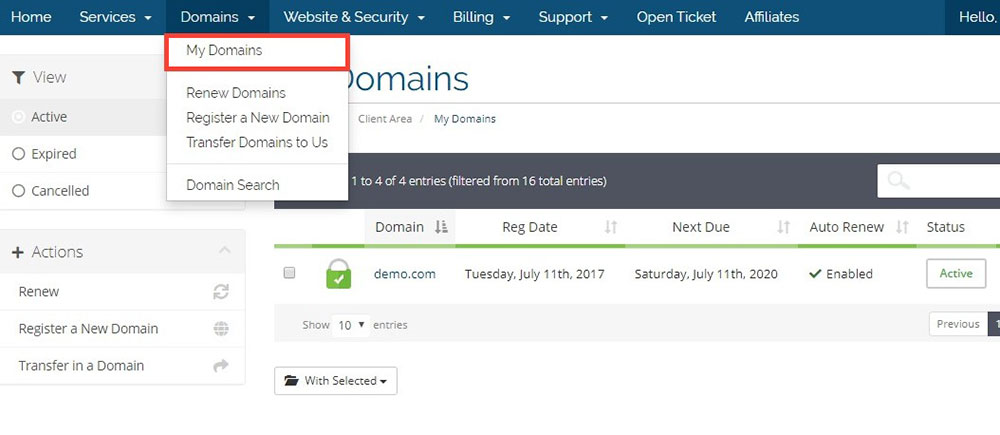
02) Select "Manage Nameservers"
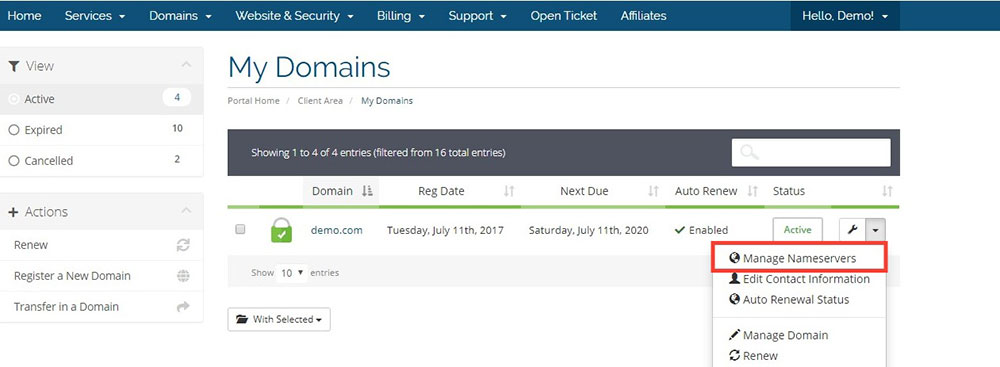
03) Enter your nameservers and click on "Change Nameservers"
A domain is a human-readable name assigned to an IP address to make accessing websites much...
A subdomain is a subsection of a main domain, in this format: subdomain.maindomain.com...
Login to cPanel. Locate and click on the "Subdomains" icon under the "Domains" category....
Login to cPanel. Locate and click on the "Redirects" icon under the "Domains" category....
A domain redirect is an instance where a visitor is redirected to a different page when they try...
